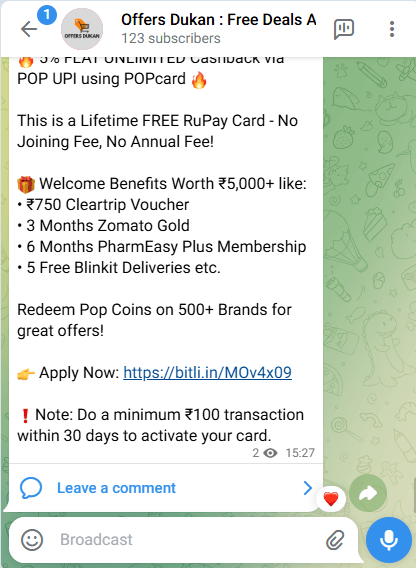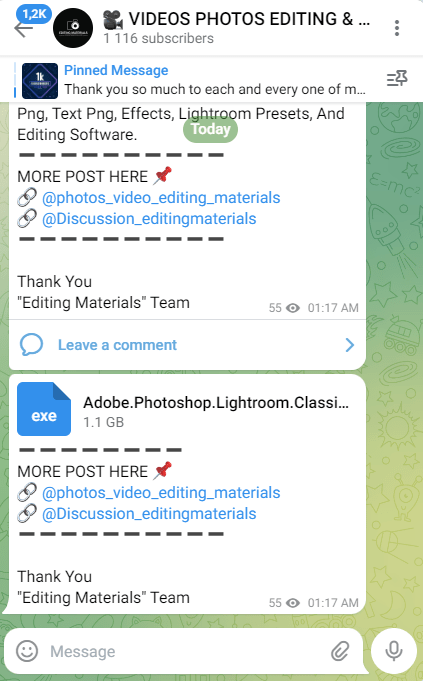Happy Independence Day PNG Images
Hey, Guys Welcome Back To EditingMaterials.com. Today I Am Here To Give You The Best Quality New Happy Independence Day Png Text Images For Your Photo Editing. So In This Article, You Can Download New Happy Independence Day Png Text Images And Just Be In Touch And Scroll Down To Know All Details Title-Wise.
Happy Independence Day PNG Images Preview

About Independence Day
Independence Day is annually celebrated on 15 August, as a national holiday in India commemorating the nation’s independence from the United Kingdom on 15 August 1947, the day when the provisions of the Indian Independence Act 1947, as passed by the United Kingdom Parliament, which transferred legislative sovereignty to the Indian Constituent Assembly came into effect. India retained King George VI as head of state until its transition to full republican and Constitution of India 1950 replaced the dominion prefix, Dominion of India with the enactment of the sovereign law Constitution of India. India attained independence following the Independence Movement noted for largely non-violent resistance and civil disobedience.
Independence coincided with the partition of India, in which the British India was divided along religious lines into the Dominions of India and Pakistan; the partition was accompanied by violent riots and mass casualties, and the displacement of nearly 15 million people due to religious violence. On 15 August 1947, the first Prime Minister of India, Jawaharlal Nehru raised the Indian national flag above the Lahori Gate of the Red Fort in Delhi. On each subsequent Independence Day, the incumbent Prime Minister customarily raises the flag and gives an address to the nation.[1] The entire event is broadcast by Doordarshan, India’s national broadcaster, and usually begins with the shehnai music of Ustad Bismillah Khan.
Independence Day is observed throughout India with flag-hoisting ceremonies, parades and cultural events. It is a national holiday.
How can you use Happy Independence Day PNG 2025 in your editing?
You can make your photo stylish by using these Png. If you want to use this PNG in your editing, then you will have to download some software. Like if you are using a mobile then you have to download the Picsart app and if you are doing it on the PC then you have to download Photoshop CC And after that, you can learn to use it by visiting our Editingmaterials YouTube channel. And if you want to download Photoshop and PicsArt, then you can search on the website, you will find it on the website of Editingmaterials.com. And If you have any problem then you can comment by telling us. We will definitely answer you.
How to Download And Extract Happy Independence Day PNG Zip File
- Just Scroll Down And Go To The End Of This Post, There You Get the Download Zip button.
- Click On That Download Zip file Button.
- You Will Be Redirected To Another Window.
- Wait for 30 Seconds.
- Finally, You Can Download The Zip File. Content And Save In Your Storage.
- Now, After Downloading And Saving, Extract The Zip File.
- Zip extractor, ES File Explorer for your mobile phone, and Winrar for your PC.
- Enjoy It.
Download “Independence Day PNG Link-1” tQsBjToA#qmme4vEVuUUm_NgvVf1IBLjdg95MUaMoLzDHnmn3tlQ – Downloaded 211 times –
Download “Independence Day PNG Link-2” file – Downloaded 288 times –