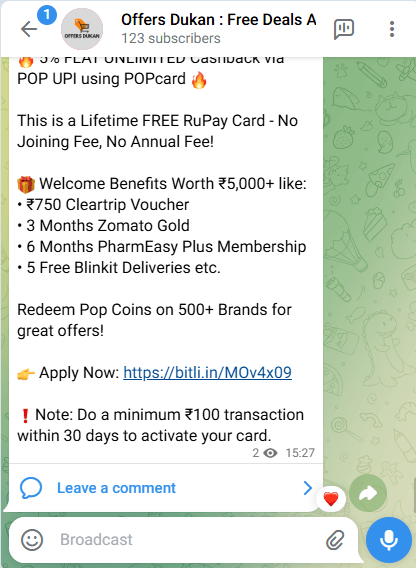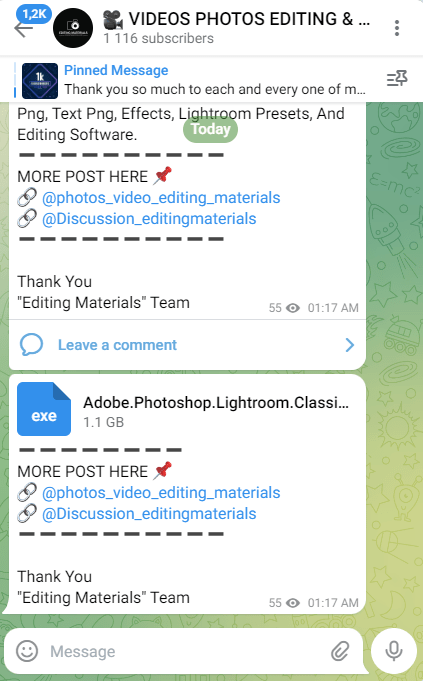Krishna Janmashtami Text PNG Images 2023
Hey, Guys Welcome Back To EditingMaterials.com. Today I Am Here To Give You The Best Quality New Krishna Janmashtami Png Text Images For Your Photo Editing. So In This Article, You Can Download New Krishna Janmashtami Png Text Images And Just Be In Touch And Scroll Down To Know All Details Title-Wise.
Krishna Janmashtami Text PNG Images Preview

About Krishna Janmashtami
Janmashtami, the birthday of Lord Krishna is celebrated with great devotion and enthusiasm in India in the month of July or August. According to the Hindu calendar this religious festival is celebrated on the Ashtami of Krishna Paksh or the 8th day of the dark fortnight in the month of Bhadon.
Sri Krishna is considered as the one of the most powerful human incarnations of the Lord Vishnu. He was born around 5,200 years ago in Mathura. The sole objective of Sri Krishna’s birth was to free the Earth from the evilness of demons. He played an important role in Mahabharata and propagated the theory of bhakti and good karma which are narrated deeply in the Bhagwat Geeta.
Sri Krishna was born in a prison in the custody of Kansa. Vasudev, His father immediately thought of his friend Nand and decided to hand over his child to him to save Krishna from the clutch of Kansa. Krishna grew up in Gokul and finally killed his uncle, King Kansa.
The actual celebration of Janmashtami takes place during the midnight as Sri Krishna is believed to be borned on a dark, stormy and windy night to end the rule and violence of his uncle, Kansa. All over India this day is celebrated with devotional songs and dances, pujas, arti, blowing of the Conch and rocking the cradle of baby Sri Krishna.
The Janmashtami celebration of Mathura and Vrindavan, the places where Sri Krishna had spent his life, are very special. On this day temples and homes are wonderfully decorated and illuminated. Night long prayers are offered and religious mantras are sung in the temples.
How can you use Krishna Janmashtami PNG in your editing?
You can make your photo stylish by using these Png. If you want to use this PNG in your editing, then you will have to download some software. Like if you are using a mobile then you have to download the Picsart app and if you are doing it on the PC then you have to download Photoshop CC And after that, you can learn to use it by visiting our Editingmaterials YouTube channel. And if you want to download Photoshop and PicsArt, then you can search on the website, you will find it on the website of Editingmaterials.com. And If you have any problem then you can comment by telling us. We will definitely answer you.
How to Download And Extract The Krishna Janmashtami PNG Text Zip File
- Just Scroll Down And Go To The End Of This Post, There You Get Download Zip button.
- Click On That Download Zip file Button.
- You Will Be Redirected To Another Window.
- Wait for 30 Seconds.
- Finally, You Can Download The Zip File. Content And Save In Your Storage.
- Now, After Downloading And Saving, Extract The Zip File.
- Zip extractor, ES File Explorer for your mobile phone, and Winrar for your PC.
- Enjoy It.
Download “Janmashtami Text PNG Link-1” UBtBTaZC#O-Nxn04KP36MG63rEKZq5xY9FIWzRt-NTfzV7PB4miA – Downloaded 720 times –
Download “Janmashtami Text PNG Link-2” file – Downloaded 533 times –