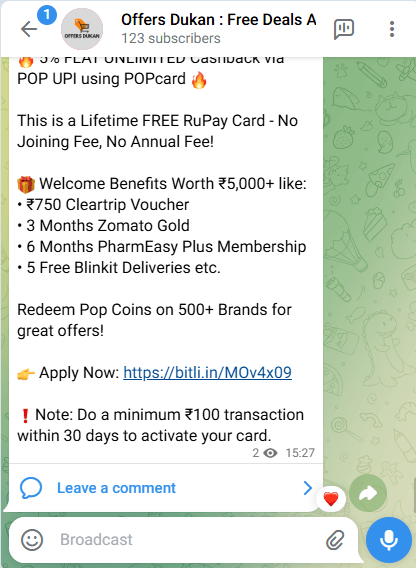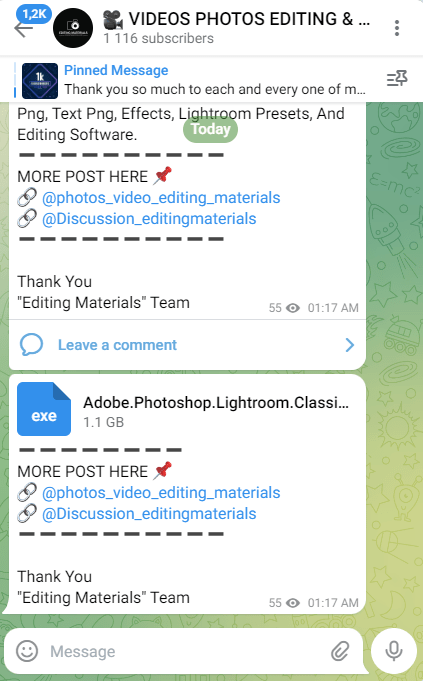Top 5 Best Free Photo Editing Apps For Android 2021
Photo editing apps have become popular these days especially for Android smartphone users as these apps are more user-friendly. People want to up their Instagram game and add unique filters or create a collage of their photos. Since everyone cannot splurge big bucks on a smartphone with a flagship-level camera, these apps come in handy to change the contrast, brightness, sharpness of their photos without any hassle. However, with a ton of photo editors available on the Google Play Store, the users get a bit confused.

To make everything clear for you, I have prepared a list of 6 reliable and frequently used Android photo editors.
Top 5 Best Free Photo Editing Apps For Android List
- Adobe Photoshop Express: Photo Editor Collage Maker
- Snapseed
- PicsArt Photo Editor: Pic, Video & Collage Maker
- Adobe Lightroom – Photo Editor & Pro Camera
- Pixlr – Free Photo Editor
Here’s a list of five photo editing apps that you may look to install:
1. Adobe Photoshop Express: Photo Editor Collage Maker
[appbox googleplay com.adobe.psmobile&hl]
The Photoshop Express picture editor delivers a full spectrum of tools, photo filters and effects on your mobile. Personalise your photos with the collage maker, enhance colour photo effects and imagery, edit selfies, make quick fixes and let your share-worthy moments shine.
This photo editing app for Android supports JPEG, PNG and RAW images. Thanks to the automation of most processes, you can correct contrast, exposure, white balance, remove a red-eye effect and more in a couple of clicks.
2. Snapseed
_IN]
Snapseed is a complete and professional photo editor developed by Google. Snapspeed has over 100 million downloads with a 4.5 rating. It’s just 24MB in size. It is also one of the apps on the list that feature in the editor’s choice on Google Play Store. The app lets your focus on specific areas of photos when you select ‘control points’. The one-touch filters are more user-friendly. It offers a wide range of filters like other apps as well.
3. PicsArt Photo Editor: Pic, Video & Collage Maker
[appbox googleplay com.picsart.studio&hl=en_IN]
PicsArt is the best all-in-one photo and video editor on mobile! Unleash your creativity with one of the most popular apps with over 1 billion downloads to date. PicsArt gives you everything you need to create awesome edits. The best part? It’s free!
Edit photos and videos, have fun with our sticker maker & collage maker, doodle on photos, and do way more. No professional experience needed!
4. Adobe Lightroom – Photo Editor & Pro Camera
[appbox googleplay com.adobe.lrmobile&hl=en_IN]
Adobe Photoshop Lightroom is a free, powerful photo editor and camera app. It empowers you in your photography, helping you to capture and edit stunning images.
With easy-to-use image editing tools like sliders, or filters for pictures, photo editing is made simple. Retouch full-resolution photos, apply photo filters, or start photo editing wherever you are.
5. Pixlr – Free Photo Editor
[appbox googleplay com.pixlr.express&hl]
The Mobile version of Pixlr contains lots of professional photo editing software functions, but it remains simple and convenient even for beginners. It is possible to use options for quick picture enhancement and for deeper image editing. For professional image processing, you can select a single color with the Color Splash tool or add a blur effect with the Focal Blur tool.You can be creative with this app as it offers a wide range of tools and effects. One of the key features is how it offers users an option to balance colors using just one app with ‘Auto-Fix’. You can also share the photos created with the Pixlr community.
Read Also:-
For the latest editing materials and tips and tricks, follow Editingmaterials on Instagram, Facebook, and subscribe to our YouTube channel.